Client
The Client dialog displays information about the connected clients and allows you to edit their configuration.
View
Information about the client is divided into several tabs.
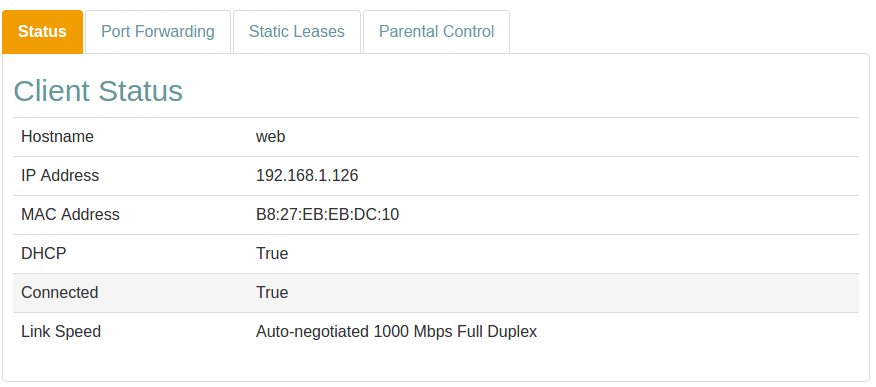
Overview
Port Forwarding
In the Port Forwarding tab you can map incoming connections on different ports to ports on the client.
Static Leases
The Static Leases tab allows you to assign a static IP address dhcp lease to the client.
Realtime Graphs
The Realtime Graphs view provides access to graphical representations of status for the device. The graphs scroll as time progresses and lines indicate the current status.
WiFi Realtime Graphs
For WiFi clients (it is not shown for regular LAN clients), the Realtime Graphs tab you can map incoming connections on different ports to ports on the client.