Status Panels
The status panels display status information about selected features. They also allow you quick access to configuration of the most common features.
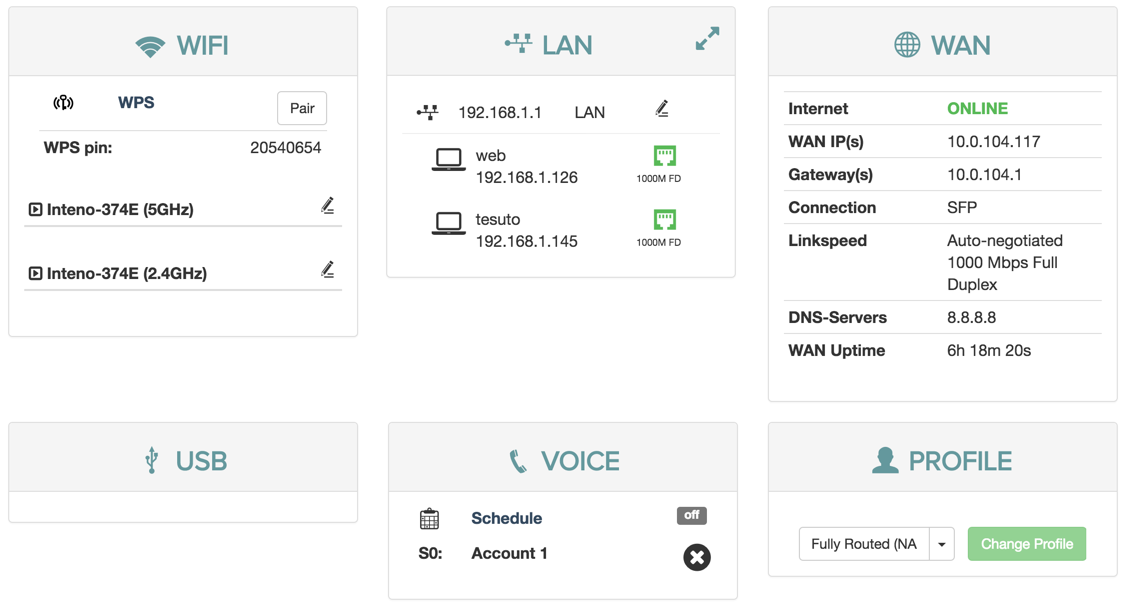
WIFI
The WiFi status panel lets you change the default wireless security settings to make your network more secure.
You can also view the wifi status and edit the wireless interface.
Additonally, you can WPS to set up clients.